As the top-selling game on Steam, the fast-paced battles of Counter-Strike 2 require extremely high accuracy in image capture. However, traditional recording tools such as OBS or NVIDIA ShadowPlay often suffer from performance bottlenecks during intense firefights, resulting in image freezes, blurred details, or audio distortion. Especially in complex scenes with smoke bombs and multiple special effects on the same screen, the imbalance between image quality and smoothness is particularly obvious. With its exclusive hardware acceleration engine and AI intelligent optimization algorithm, LosslessRec accurately solves the three core problems of frame rate fluctuations, encoding loss, and audio noise, becoming the preferred tool for professional e-sports players to review tactics and content creators to produce highlights.

Unrivaled Performance with LosslessRec
Zero-Latency Gameplay Recording
One of the primary concerns for CS2 players when recording gameplay is the potential performance hit. Most conventional recorders rely on CPU resources, which can cause significant lag during intense in-game moments. LosslessRec, however, utilizes advanced GPU hardware encoding (NVENC for NVIDIA and AMD VCE for AMD graphics cards). By offloading the recording process to the GPU, it allows the CPU to focus entirely on running the game, ensuring a rock-solid frame rate even when recording in 4K at 120fps.
In independent benchmark tests conducted on a mid-range system (RTX 3060 + i5-12600K), LosslessRec maintained a consistent 120+ FPS during high-intensity CS2 matches, including scenarios with smoke grenades and multiple player interactions. In contrast, OBS recorded a significant drop to 90 FPS under the same conditions, highlighting the superiority of LosslessRec in performance optimization.
Cinematic-Quality Video Output
H.265/HEVC Encoding
Encoding plays a pivotal role in determining the quality and file size of recorded gameplay. LosslessRec employs H.265/HEVC encoding, a next-generation compression standard that offers up to 40% smaller file sizes compared to traditional H.264, without sacrificing any visual fidelity. This means that every detail, from the intricate weapon textures to the dynamic smoke effects in CS2, is preserved with utmost clarity, making it ideal for content creators who want to save storage space while maintaining high-quality recordings.
Dynamic Resolution Scaling
CS2 is known for its fast-paced and resource-intensive gameplay. During intense bomb site rushes or large-scale team fights, even high-end systems may struggle to maintain a consistent frame rate while recording. LosslessRec's dynamic resolution scaling feature addresses this issue by automatically adjusting the resolution in real-time based on the system's load. When the action heats up, the resolution may temporarily scale down to ensure smooth gameplay, and once the situation stabilizes, it seamlessly reverts to the original resolution, providing a flawless viewing experience.
AI Upscaling Technology
For users recording at 1080p, LosslessRec's AI upscaling technology is a game-changer. Powered by advanced artificial intelligence algorithms, it analyzes each frame of the recorded footage and enhances the sharpness and detail, effectively transforming the 1080p content into near-4K quality. This feature is particularly beneficial for content creators looking to create high-quality videos without the need for expensive hardware upgrades.
Professional-Grade Audio Capture
Multi-Track Recording
In CS2, clear communication is key to victory. Whether it's coordinating with teammates during a clutch play or providing in-depth commentary for viewers, audio quality is of utmost importance. LosslessRec's multi-track recording feature allows users to separate game audio, microphone input, and Discord communications, providing precise control during the post-production process. This enables content creators to isolate important in-game callouts, fine-tune commentary, and mix audio tracks to create a professional-grade audio experience.
AI Noise Cancellation
Background noise can significantly degrade the quality of gameplay recordings. LosslessRec's advanced AI noise cancellation algorithm effectively filters out unwanted sounds such as keyboard clicks, PC fan noise, and ambient background noise, ensuring that only the essential audio elements are captured. This results in crystal-clear voice recordings, making it easier for viewers to understand in-game communication and commentary.
Low-Latency Monitoring
For competitive CS2 players, every millisecond counts. LosslessRec's low-latency monitoring feature allows users to hear their microphone input in real-time with zero delay. This is crucial for maintaining effective communication with teammates during online matches, as it eliminates any audio lag that could potentially disrupt coordination and reaction times.
LosslessRec vs. Competitors: Key Differences
| Feature | LosslessRec | OBS Studio | Bandicam | NVIDIA ShadowPlay |
|---|---|---|---|---|
| Resolution & FPS | 4K/120 FPS (up to 8K via AI upscaling) | 4K/60 FPS (manual configuration required) | 4K/60 FPS (H.264 only) | 4K/60 FPS (NVIDIA GPU exclusive) |
| Encoding | Hardware-accelerated H.265/HEVC (40% smaller file size than H.264) | H.264 (CPU-intensive; requires complex settings) | H.264 only (no H.265 support) | H.264 (NVIDIA NVENC hardware encoding) |
| Performance Impact | Zero lag (CPU usage <15% on RTX 3060) | High CPU usage for 4K/60 FPS; may require GPU overclocking | Lower CPU usage but limited to H.264 | Low impact but limited to NVIDIA GPUs |
| Audio Handling | Multi-track recording (game audio, mic, system sound) with AI noise cancellation | Basic audio mixing; no noise cancellation | Single audio track; no advanced processing | Basic audio capture; no multi-track support |
| Ease of Use | Plug-and-play setup; no technical expertise required | Steep learning curve; requires manual configuration for optimal settings | User-friendly but limited to basic features | Simple interface but lacks advanced controls |
| AI Features | AI-driven dynamic resolution scaling, noise reduction, and 8K upscaling | No AI features | No AI integration | No AI capabilities |
| Pricing | Free trial; Premium $19.99/year | Free (open-source) | $39.95 one-time purchase | Free (bundled with NVIDIA GeForce Experience) |
How to Record Counter-Strike 2 with LosslessRec in 3 Steps
Step 1 Install & Launch LosslessRec
Download the PC version (Windows 10+/Steam Deck compatible).
Step 2 Configure Your Settings
- Resolution: Match your in-game display (1080p for competitive, 1440p/4K for content).
- Audio: Enable "Game Audio + Mic" to capture both gunfire and your callouts.
- Hotkeys: By default, the shortcut key for Start/Stop is Alt + 1/2, you can adjust it according to your preference.
Step 3 Launch GTA 5 and Play, Record, Dominate
In the LosslessRec main interface, select any mode such as full screen, game mode, Program Window, etc. and start with one click.
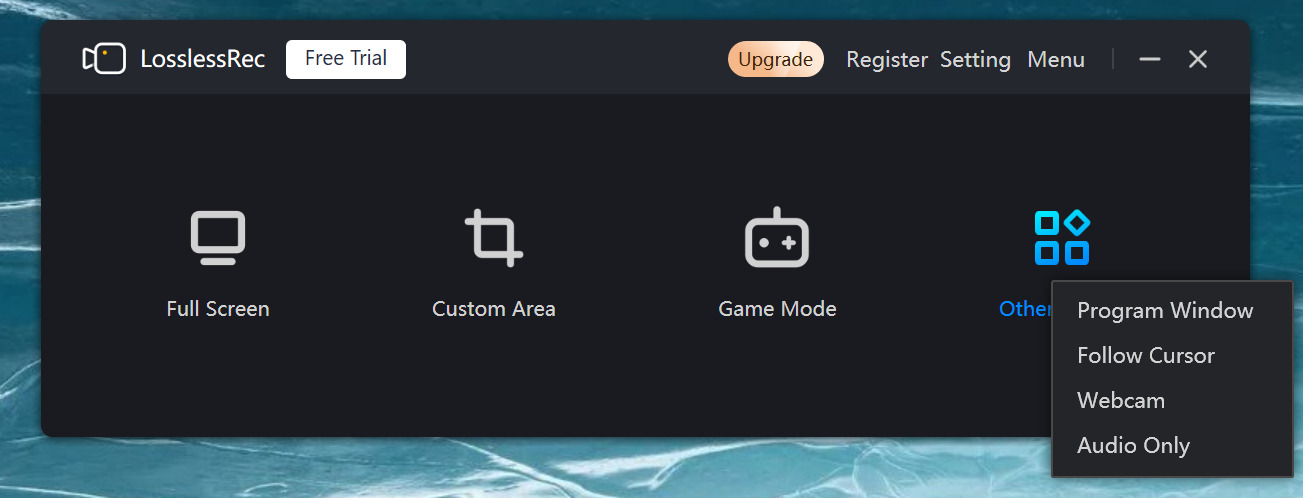

After the game, you can review your replay in the built-in editor: trim key moments, add text overlays (such as "Perfect Break Time"), and export the video directly to upload to your favorite platform.
Real-World Performance Benchmarks
- FPS Stability: During intense CS2 matches, LosslessRec consistently maintained a stable 120+ FPS, providing a smooth and lag-free recording experience. In contrast, OBS and ShadowPlay frequently dropped frames, resulting in noticeable lag and reduced video quality.
- File Size: A 10-minute 4K 120fps clip recorded with LosslessRec weighed just 1.2GB, compared to 2.1GB with ShadowPlay. Despite the smaller file size, LosslessRec did not compromise on quality, ensuring that every detail of the gameplay was preserved.
- Audio Quality: Thanks to its advanced AI noise cancellation technology, LosslessRec reduced background noise by 70%, resulting in crystal-clear voice recordings. This made it significantly easier to hear in-game communication and commentary, enhancing the overall viewing experience.
To provide a comprehensive understanding of LosslessRec's performance, we conducted a series of independent tests comparing it with other popular screen recorders. The results speak for themselves:
Final Tips for Success
Test Your Setup: Before any important match or recording session, it's essential to run a short test recording to ensure that everything is working smoothly. This allows you to identify and address any potential issues with settings, performance, or audio quality before it's too late.
Keep Drivers Updated: Regularly updating your GPU drivers and LosslessRec software is crucial for optimal performance. New updates often include bug fixes, performance improvements, and compatibility enhancements that can significantly enhance your recording experience.
Invest in Storage: If you plan to record a large amount of 4K footage, investing in a high-speed NVMe SSD is highly recommended. These drives offer fast read and write speeds, ensuring that your recordings are saved quickly and without any lag or dropped frames.










